Getting Started
This section will explain the high level steps for using the InterCheck API and WebHooks.
There is a glossary of terms at the bottom of this page.
Prerequisites
- Your business will need to be registered with InterCheck, with login access to our Business Portal.
- Contact the InterCheck team to be provided with access to our Sandbox (showcase) environment which you can use for developing and testing your API code.
- If you want to use WebHooks, contact our IT team as there are several options for the type of events and data provided which they can discuss with you. They can configure your WebHooks notifications in both the sand box and production environments.
REST API
The Intercheck API allow your business systems to directly communicate with InterCheck. This can be used to create or query background checks using a REST based API with standard HTTPS verbs
- Authentication to the API is performed via Token-based authentication. See below for more information about obtaining Tokens.
- Multiple API calls are available - refer to the API reference for more details.
- Requests to our API are made as JSON, except when uploading (binary) documents.
- All responses are JSON in a standard structure. Response codes are used to indicate the status of the message and any error codes.
WebHooks
WebHooks allow you to subscribe to recieve a notification when a particular event occurs, such as an applicant submitting a check, or a check being completed. This prevents the need to continuously poll an API call for a status - the WebHook will notify your system as soon as it occurs.
When the subscribed event occurs, InterCheck will call the Web URL that you provided to us, providing a JSON payload with details of the event.
| Police check events |
|---|
| Application submitted |
| More information required from applicant |
| Application submitted to Crimtrac |
| Application flagged for follow-up by the police |
| Police check certificate sent to applicant |
| Right to work check events |
|---|
| Application submitted |
| More information required from applicant |
| Right to work certificate sent to applicant |
| Australian Citizen application invite sent |
Sandbox (Showcase) Environment
For development and testing, we offer a Sandbox (Showcase) environment which will allow you to safely create and query test checks.
To use this environment, change your API calls to use the showcase address below, with a sandbox token.
https://showcase.intercheck.com.au/api/<name-of-call> Sandbox endpointThe sandbox token is different to your production token, and will be provided by our IT team.
Production Environment
Our production API is hosted at the address below, and all API requests will require your production token to authorise your requests
https://secure.intercheck.com.au/api/<name-of-call> Production endpointYour production token is unique to your business, and is generated and retrieved via the Business Portal. See the Security Token instructions in API Reference for more details.
API Calls
InterCheck supports multiple different API calls (endpoints), so first select the appropriate API call(s) for your needs.
For example
- Invited Police Check: this is the most common API call, which prepopulates a Police Check with your data, and invites the recipient (via email) to complete and submit the check.
- Invited Right to Work (VEVO) Check: this prepopulates a Right to Work (VEVO) Check with your data, and invites the recipient (via email) to complete and submit the check.
The full list of API calls is documented in the API reference documentation
Example API Integration
To assist with development you can use an API development tool like Postman to test our API.
Here is an example of the steps that occur when we invite an applicant to complete a Police Check via the API.
1Call API to create the Invite
Your system will initiate the invited check by calling the API endpoint, providing the security token header, and passing in the applicants name, email and any other data parameters as required (see reference documentation).
This example screenshot is for an Invited (police) check.
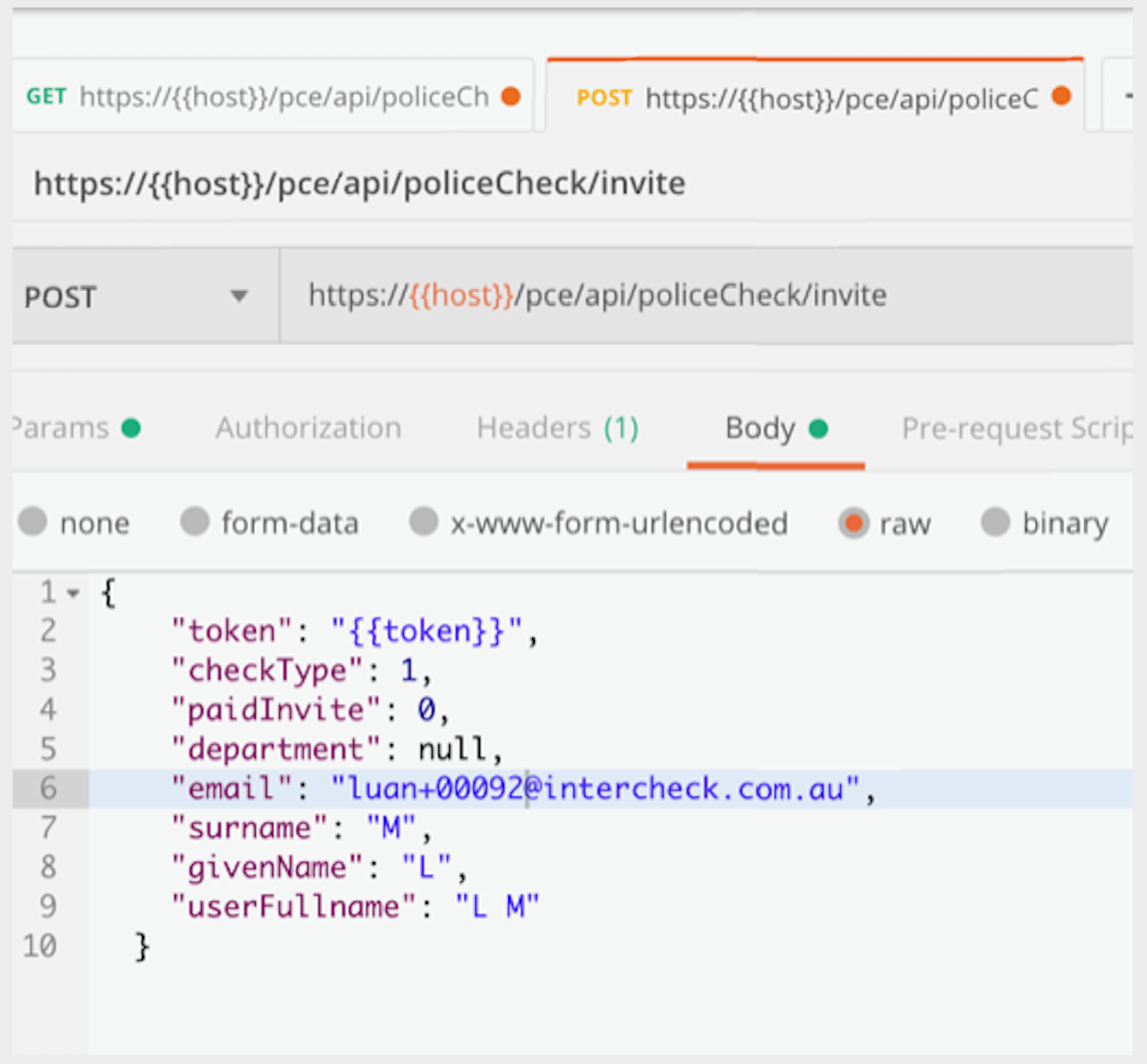
2InterCheck will send an email to the applicant, using the template you can define in the Business PORTAL
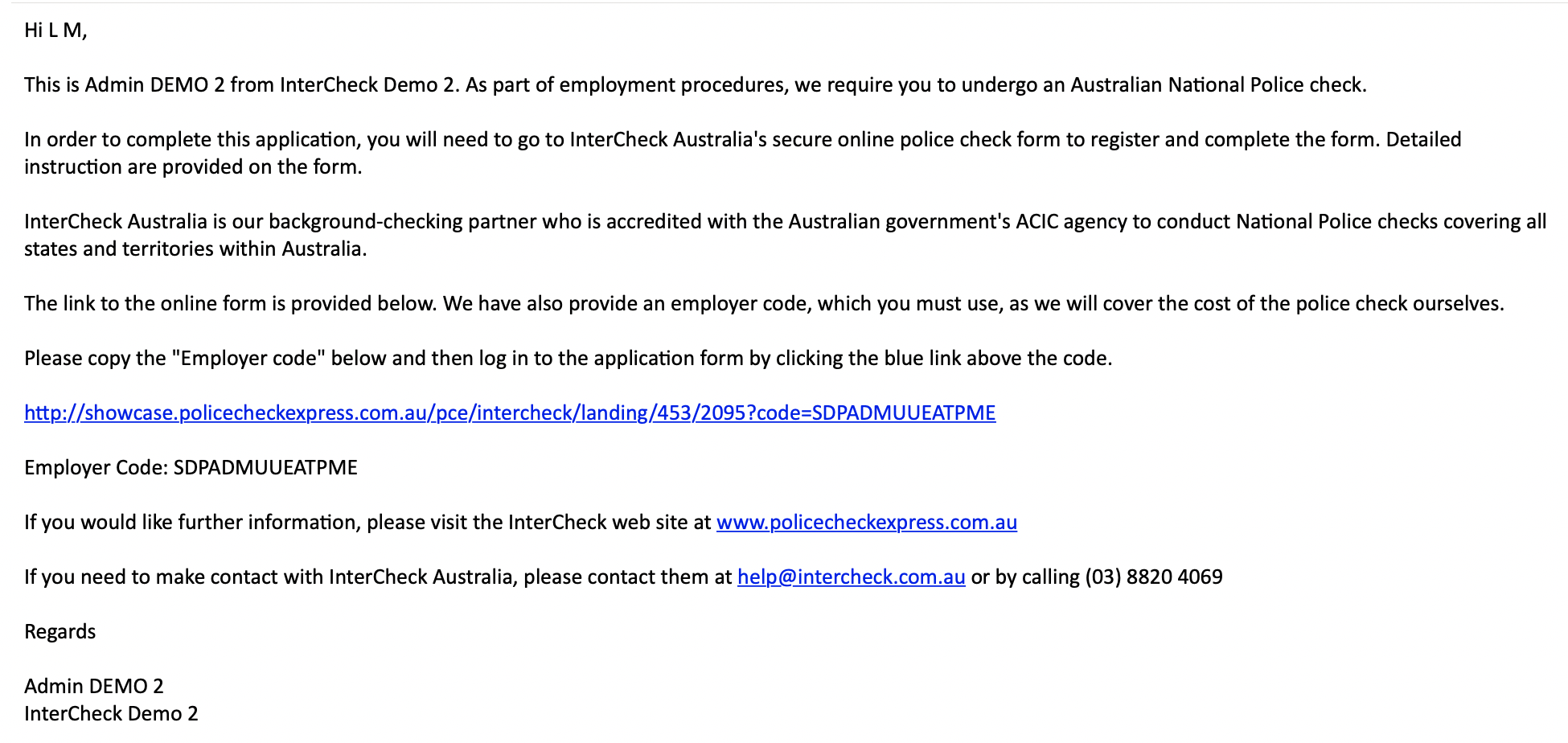
3The applicant receives the email and clicks the link open the InterCheck application form.
4The applicant completes the form, provides identity documents, and submits the application to InterCheck.
5A WebHook can be used to notify you when the applicant has submitted their check.
6InterCheck verify the application is correct and lodge it with ACIC (for Police Checks) or VEVO (for Right to Work checks). If a correction is required, InterCheck will email the applicant to correct and resubmit their check.
7Webhooks can be used to notify you when the check is lodged with ACIC / VEVO, and/or when the application is sent back for correction.
8After a period of time, InterCheck will receive the results from ACIC / VEVO, and notify various parties.
9A WebHook can be used to notify you when the check results are available.
Glossary
Phrase | Meaning |
|---|---|
API | An Application Programming Interface (API) is a way for one computer to send or request data/instructions with another computer over a network. |
REST API | In layman’s terms, a REST API is a simple-to-use API that uses standard protocols over the web (HTTP or HTTPS), and is the most common and popular. This is in contrast to SOAP APIs, or other proprietary APIs which are more complex and/or need specialised network libraries. |
WebHook | A WebHook is really just a very simple REST API, however we use the phrase WebHook when we are sending notifications to your systems. With a standard REST API request, your computers initiate the request, and the InterCheck servers are listening for requests via internet and immediately reply. With a WebHook this is reversed. Your company must provide the server that is listening on the internet. The InterCheck systems initiate the request and your server responds. WebHooks are ideal when you want to know when something happens. For example, without WebHooks you could use a standard API request to ask “Are we there yet?” and repeat this question (also known as polling) every few minutes until the reply is Yes. With a WebHook, we call you exactly once to notify you of the event. |
(Business) Invited Check | A check where the business invites the applicant to submit a check. The applicant receives a system generated email, and they click the email link, complete the form and submit it. This can be paid by the business (“prepaid”) or paid by the applicant (“pass pay”). |
Individual Check | A check where an individual submits a check on their own behalf, and pays for it themselves. They may choose to share these results with one or more businesses. |
Portal Check | A check where the business completes and submits the check on behalf of the applicant (with the applicants permission). The applicant is not required to use the computer. |
Portal Direct Check | (For approved businesses only) |
Business Portal | The InterCheck business portal allows business users to login and manage services related to their account:
|